Turn Words into Photos - Directing AI Photoshoots with Prompts

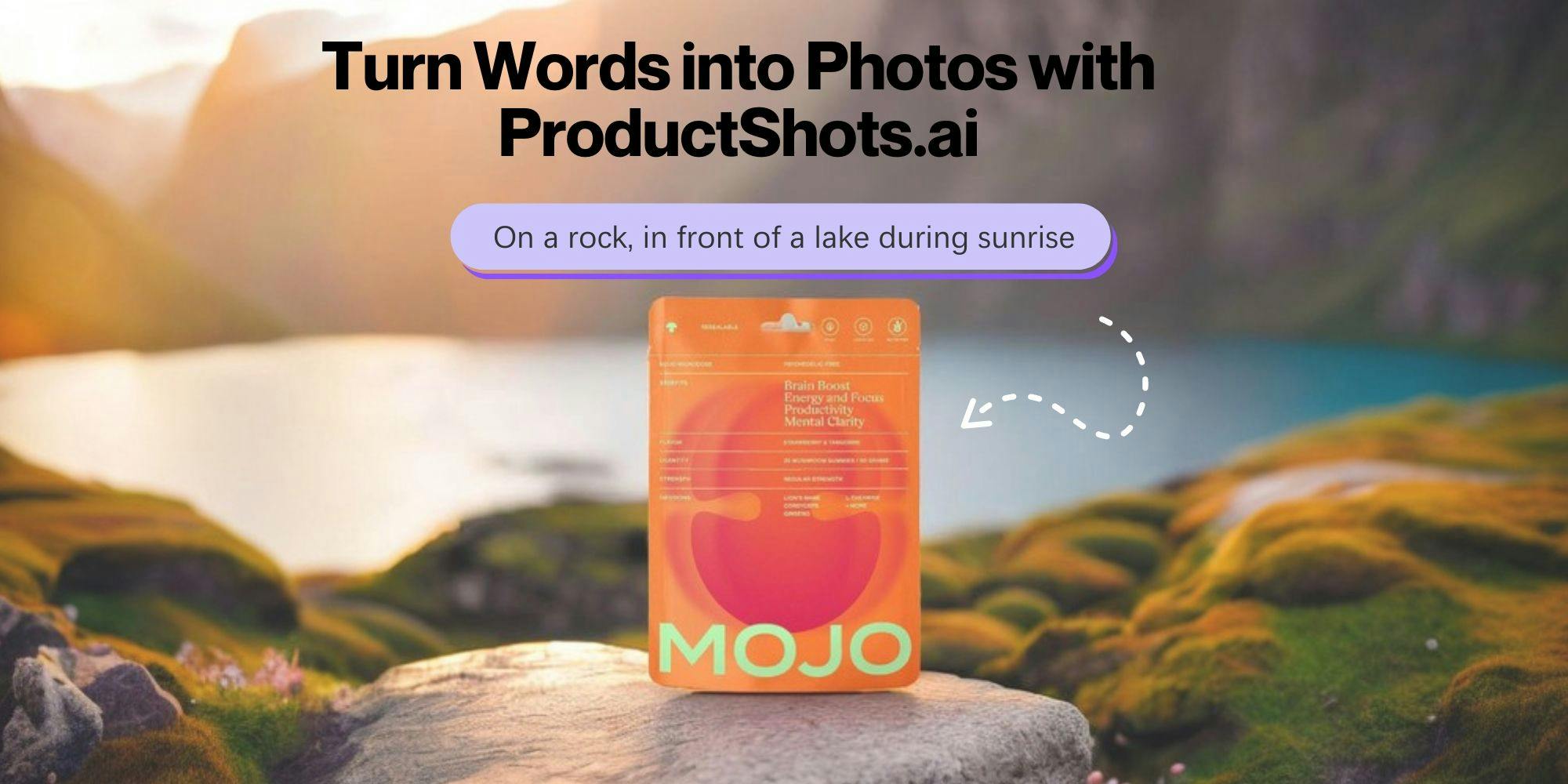

With the right prompts, ProductShots.ai can turn your creative vision into stunning product images instantly. Learn what it takes to craft the perfect prompt for your brand.
What is a Prompt for AI Product Photography?
Working with AI to increase your productivity is a new skill set to build. Prompting is the language we share with AI models to get the results we want. With AI product photos, learning to craft precise prompts is like giving your AI a map, leading directly to your creative vision.
Make AI work better for you
Ever been lost because of vague directions? AI feels the same without clear prompts. Here's the catch: nail the prompt, and you'll:
- Get better product shots on the first try
- Save time with fewer re-dos
- Reduce guesswork and achieve more predictable AI generated product photos
Mastering the Art of Prompting
With ProductShots, prompting becomes a structured, almost intuitive process. We’ve already designed a guided prompt interface for your virtual photoshoots, so let’s break it down:
- Placement: Choose your product's place. Whether it's “on top of” a bamboo table or “laying on” a granite rock, detail counts.
- Surroundings: Set the scene. Maybe your product is surrounded by crisp autumn leaves or reflective water splashes. You decide.
- Backgrounds: The ambiance sets the mood. A “simple studio backdrop” for a classic vibe or “a foggy morning forest” for a touch of drama.
- Stylistic Elements: Go wide-angle or up-close. Choose between photorealistic or slightly abstract. Studio or natural lighting. Play around with these elements to see the effects it has on your generated images.
For a visual dive into this, check out:
Use these tips and you're geared for stellar AI ecommerce product photography results.
How to prompt to better follow your brand colours
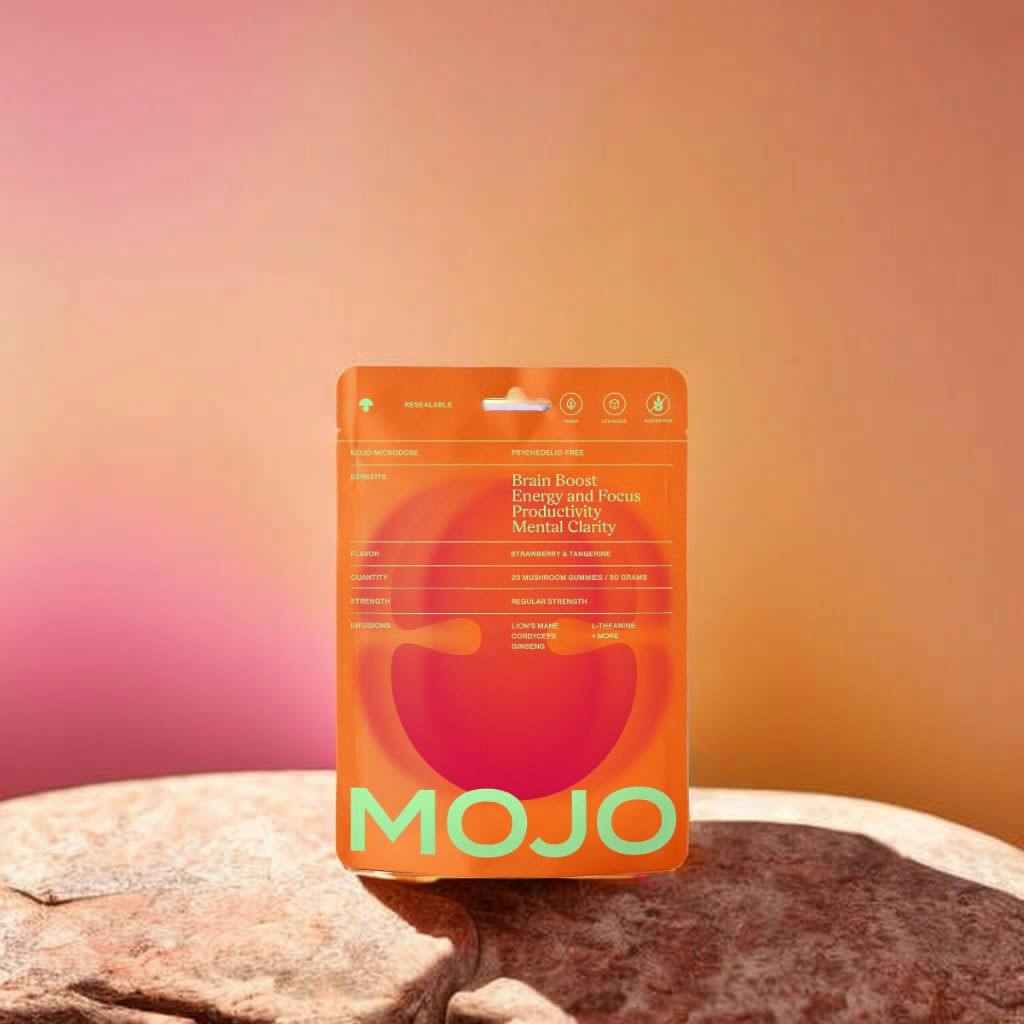
Branding is all about consistency, and colours play a huge role in that.
When working with AI for product photos, ensure your brand colours are prominent:
- Explicit Mention: Clearly specify the colour for each object or background of your photo
- Contextual Clues: Describe scenarios or moods associated with your brand colours. For instance, if your primary colour is a serene blue, you might use descriptors like "tranquil beach at dusk".
- Relevance: Make sure the colours make sense with the product. You wouldn't want a neon green for a vintage teapot, unless that's precisely your brand vibe.
How to prompt for AI lifestyle photography
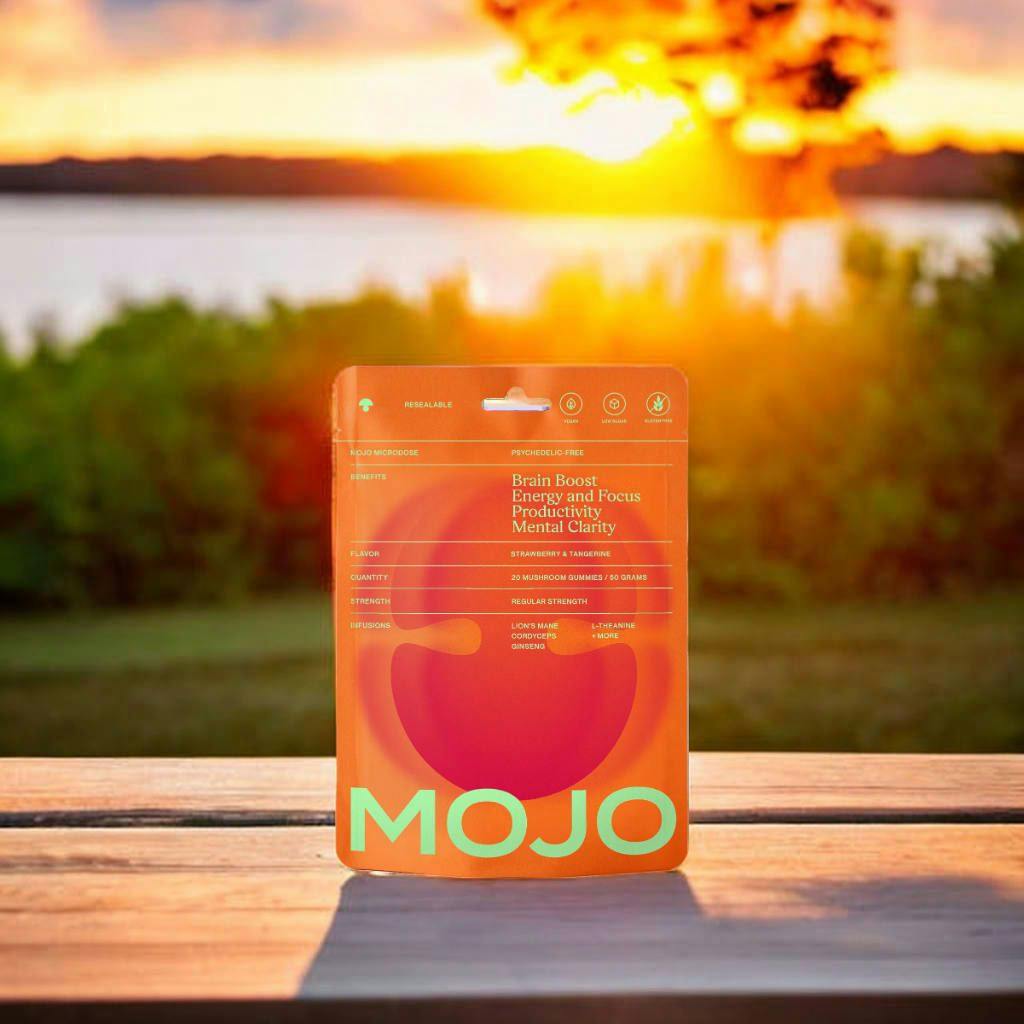
Lifestyle shots humanize products. They show your products in real-world situations, making them more relatable to potential customers.
Here's how to direct AI for lifestyle product photos:
- Set the Scene: Describe everyday scenarios or moments where your product fits in. “Product next to a sunny window standing on the table."
- Seasonal Suggestions: Align your product with different seasons or festivities. For instance, “Product in front of a snowy winter backdrop with twinkling lights.”
- Evoke Emotion: Think of feelings you want to elicit. “Product laying on soft blankets, surrounded by warm lights, in a cozy winter evening.”
How to prompt for AI studio photography or packshots
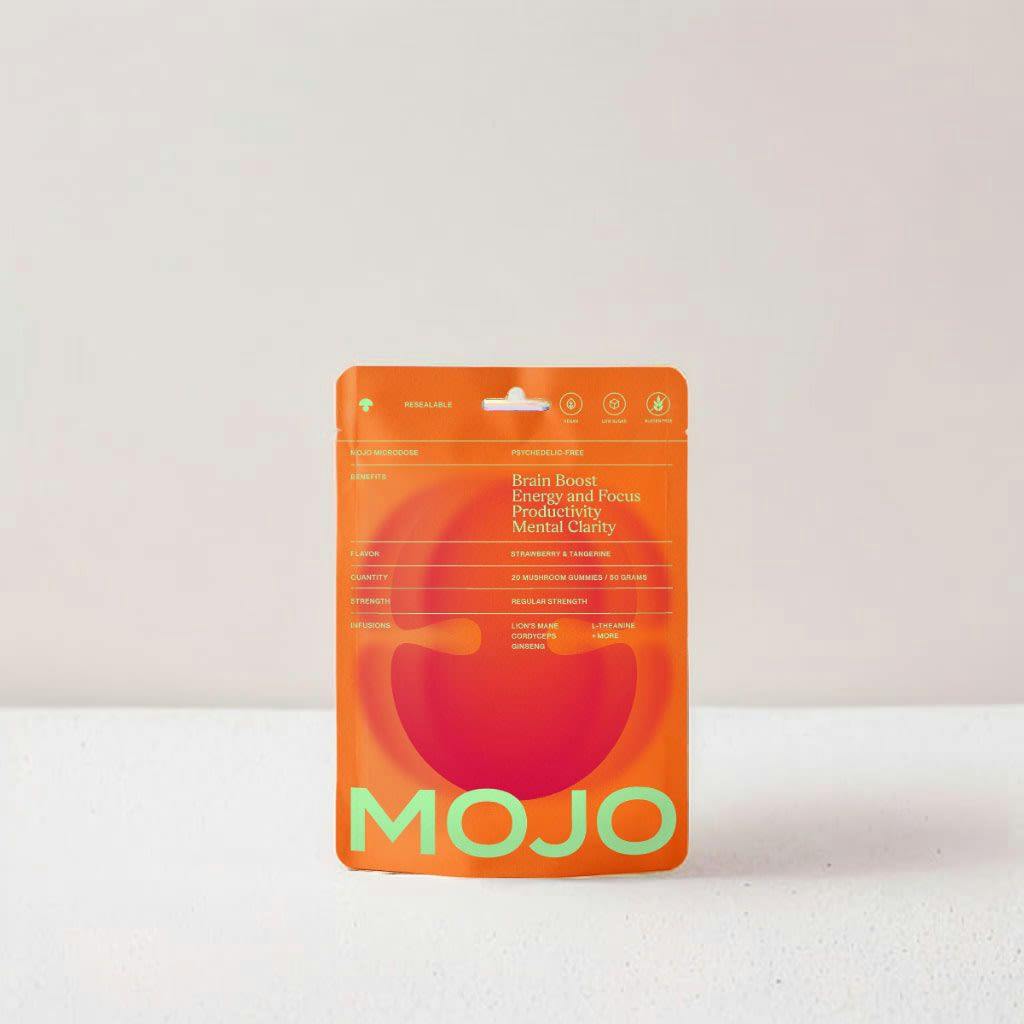
Studio shots, or packshots, are all about clarity, detailing, and making the product the star.
To get the AI to craft perfect studio shots:
- Focus on Clarity: Use terms like “sharp”, “detailed”, and “well-lit” in your prompts.
- Eliminate Distractions: Ask for “plain backgrounds” or specify a single colour like “white” or “neutral grey”.
- Position and Angle: Guide the AI on how you'd like the product to be viewed. Specify perspectives like “front-facing,” “top-down,” or “angled view.” This ensures you showcase your product from its most flattering and informative angle.
Remember, the clearer and more specific your prompts, the closer the AI will get to your envisioned product shot. Think of it as working with a photographer. Provide a brief, give feedback, iterate, and you'll get the perfect product image.
Your Journey in AI eCommerce Product Photography Starts Here
Every masterpiece starts with a single brushstroke—or in this case, a prompt. While it can sometimes be frustrating to perfectly get that exact product image, understanding how to work with AI can better improve the AI-driven photoshoot magic.
The best part about AI product shoots is the creativity and concepting that can quickly spur new creative visions as you play with it. So, dive in, and let the AI-driven photoshoot magic unfold with ProductShots.ai!



